If you are talking about text reading, you have to distinguish between OCR (Optical Character Recognition) and OCV (Optical Character Verification). In an OCV application a known text will be verified. This means the quality of the text will be checked. In an OCR application the text to read is not known and the system determines the individual characters independently.
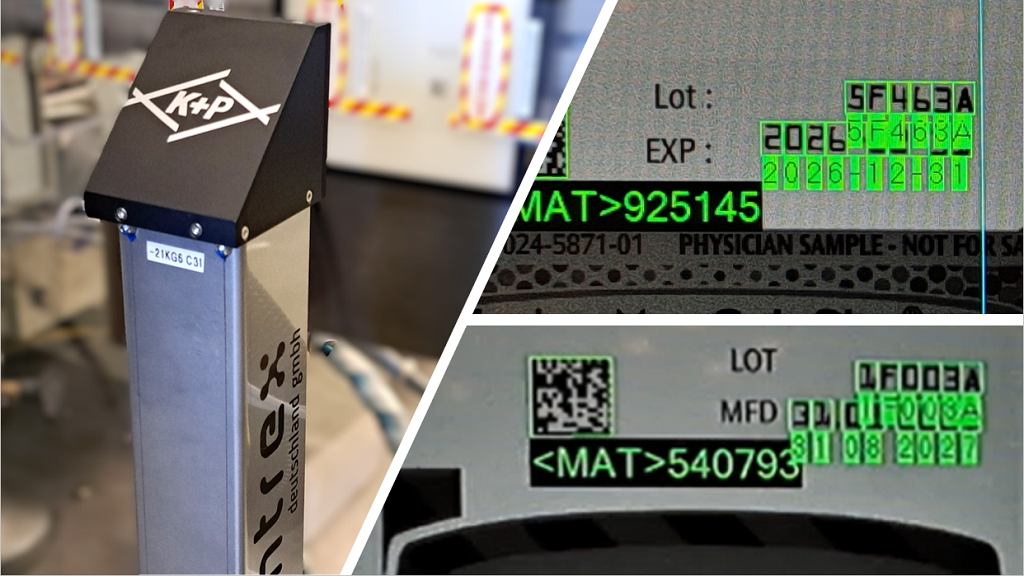
Our new CCM101 Camera unit with Backlight reads up to 650 labels/min
The system is independent of the used marking system and can read printed, lasered and needled fonts. The font must only be trained once to make it possible to read all texts and characters. The single or multiple reading by OCV or OCR can start after this one-time process. The learning process is very easy, because you only have to enter the printed text and select the area on the image where the text is located. Everything else (for example, single character search) is performed by the system automatically and autonomously.
Examples for Fontsetup of Label inspection:
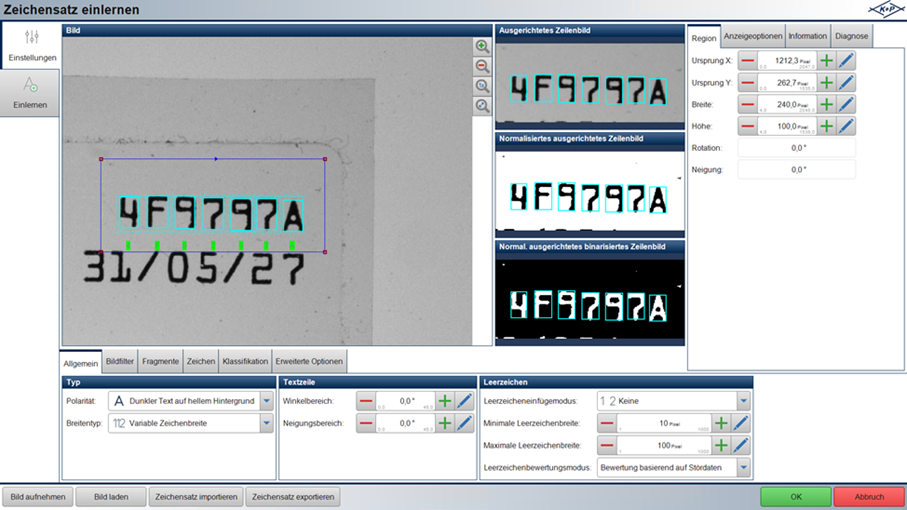
KUPvision Fontsetup for OCR
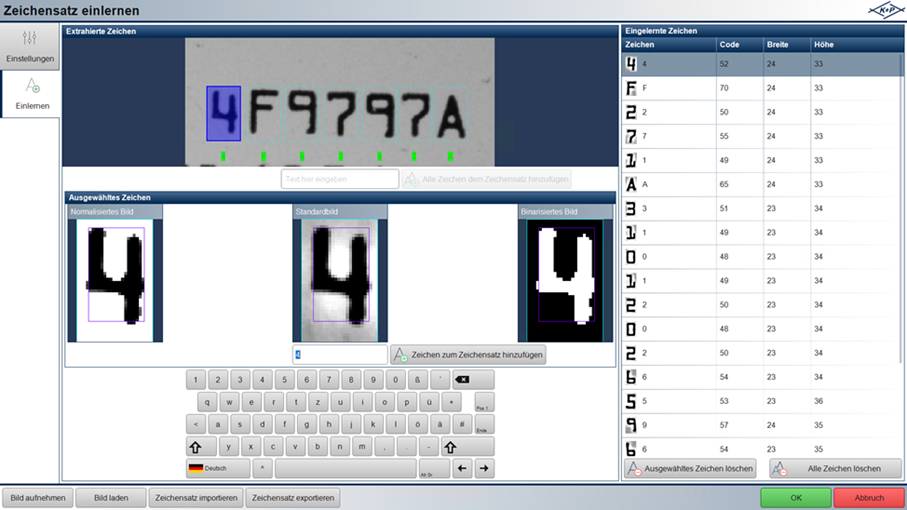
KUPvision - Train Font
Further examples of label inspection with OCR:
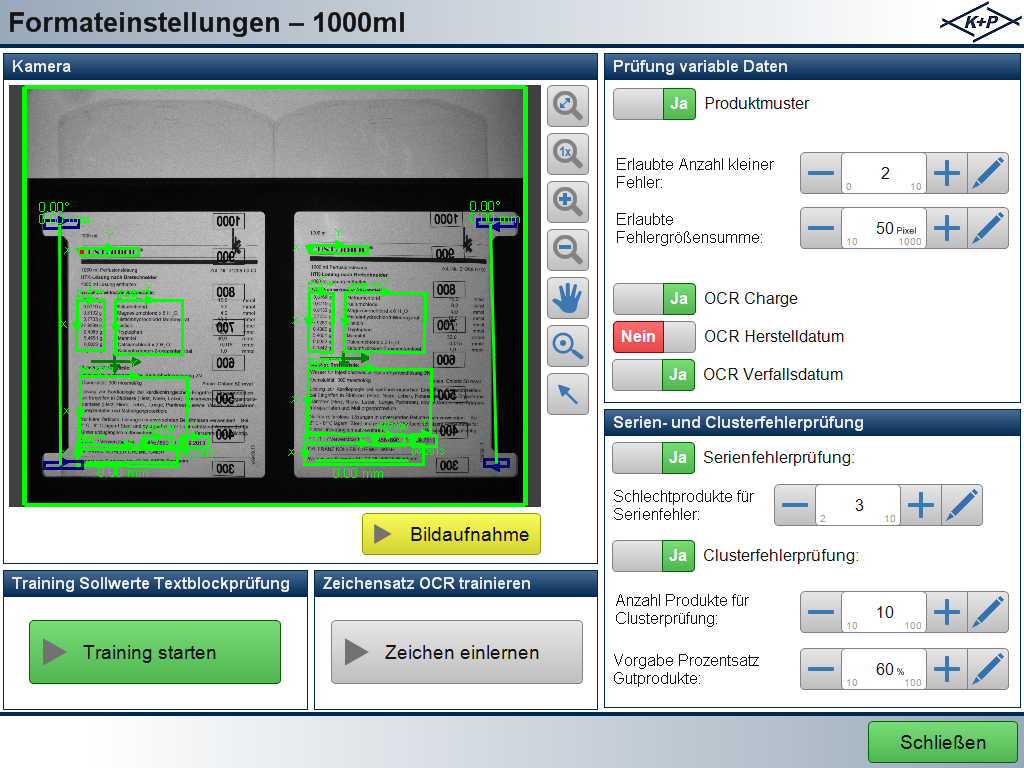
KUPvision format setup for OCR
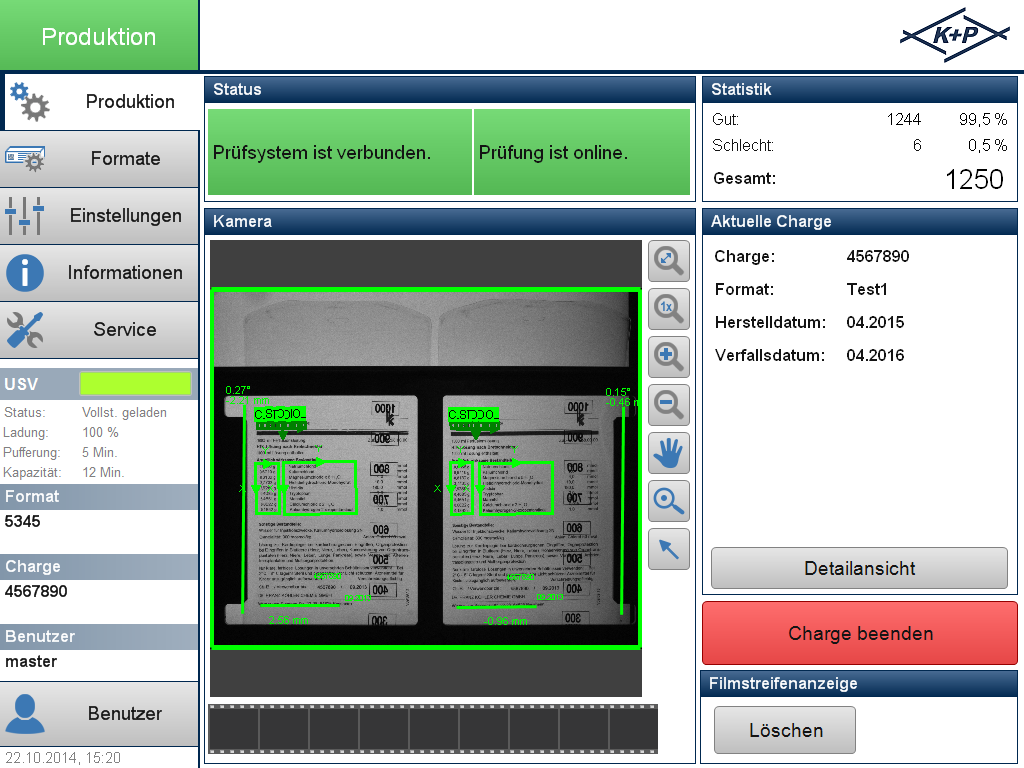
KUPvision in production mode
The following images show a solution for text reading on infusion bags.
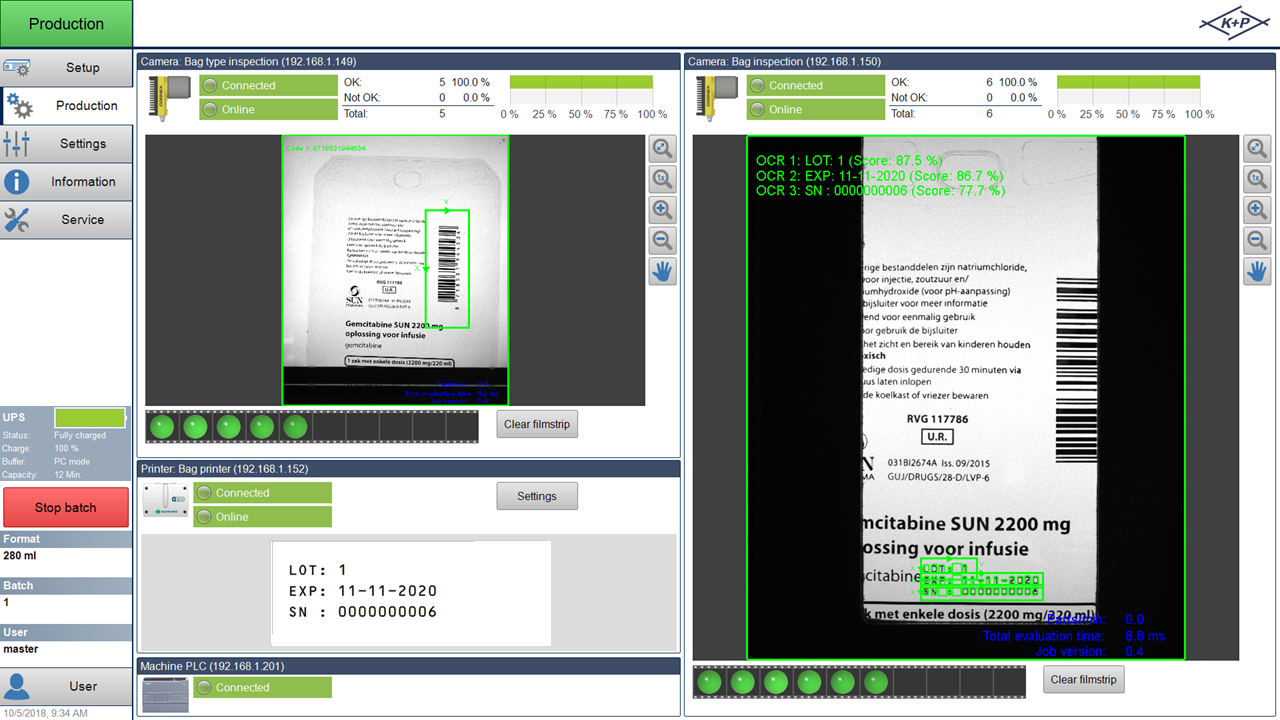
KUPvision text reading on infusion bags
It is possible to read and verify several lines of text at the same time with our systems. Furthermore the possibility exists to combine a plain text reading with other inspection tasks for example a code reading, as it is shown in the following image.
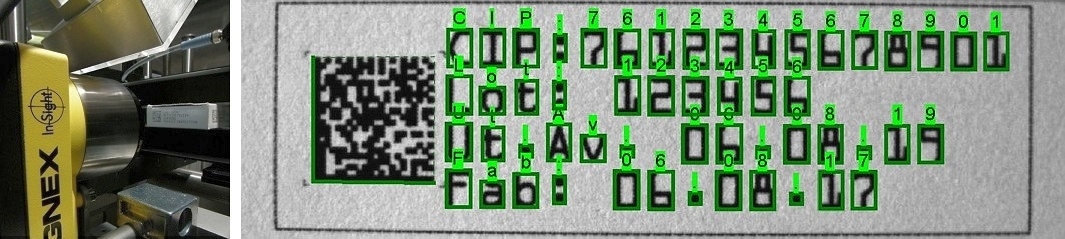
Text printed on carton and DMC reading
The following images show an OCR application in the automotive industry.

Embossed text on metal
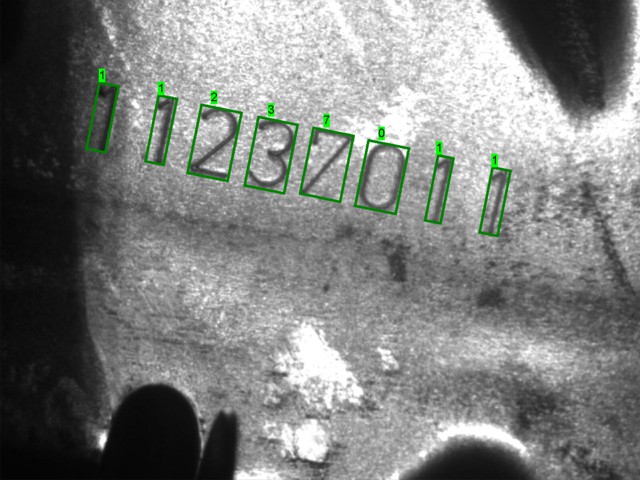
Embossed text on high-strength steel
The following video shows a 360° OCR text reading on top of plastic bottles, as it is used often in the pharmaceutical market.


